
Install SearchScene

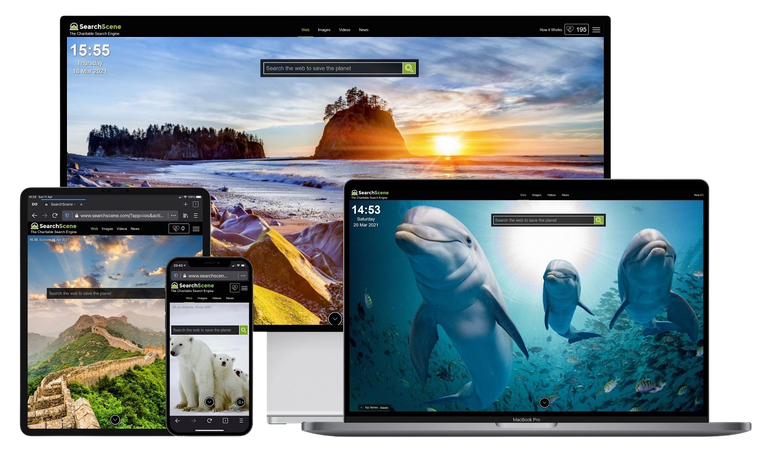
Sorry, but SearchScene is currently not supported in your country.
Currently, SearchScene is only supported in the USA, UK, Canada, Germany and France. However, we will be adding new countries at the beginning of 2022. We are really sorry for the inconvenience.
